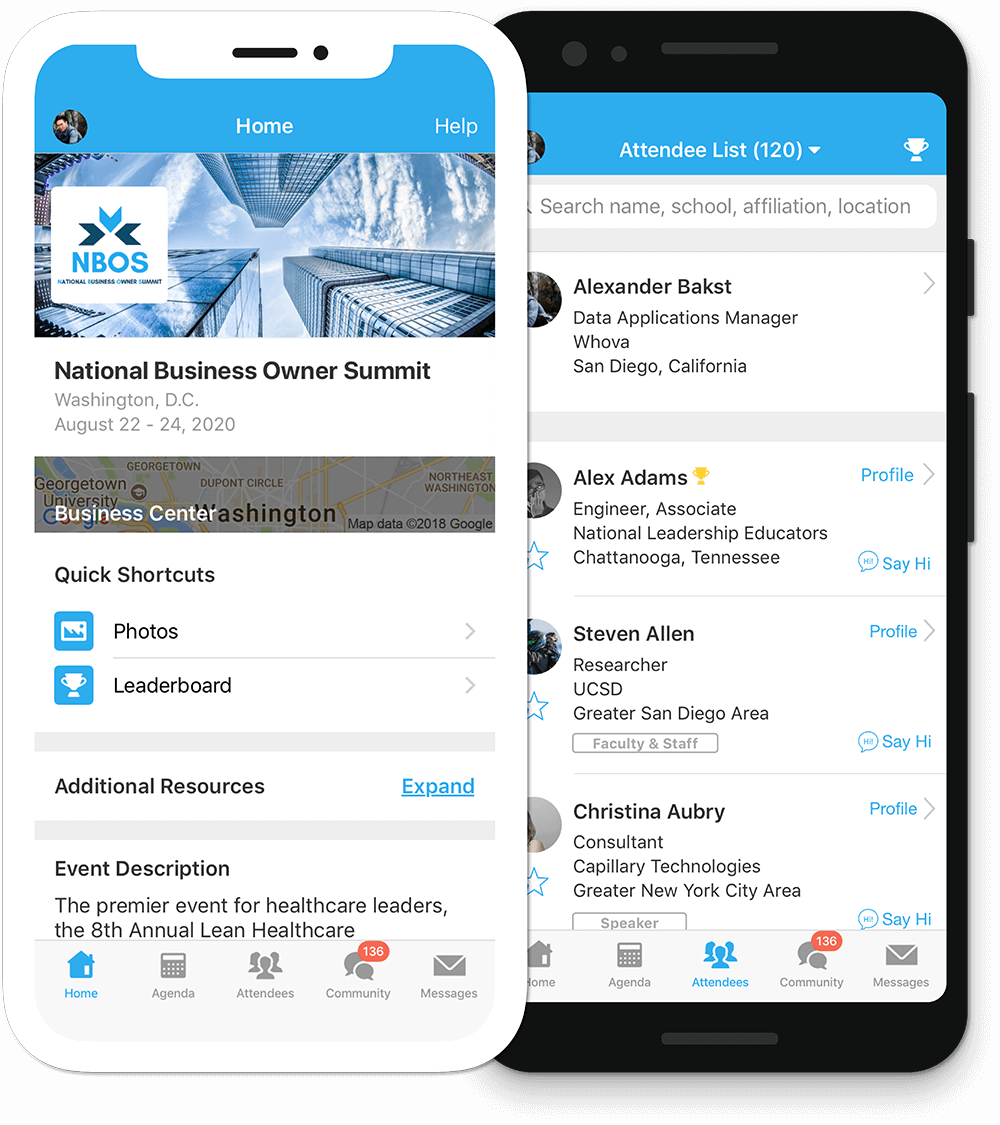Joint Annual Conference
November 22-24, 2024
The 2023 Conference mobile app is now available to event participants.
Download the 2023 Conference mobile app on Whova to navigate the event agenda, see who’s attending, and share information through the Community Board. Sessions in the app can be filtered by topical track and venue location. An exhibitor directory will allow attendees to view all exhibitor booth information, view a map of the exhibit hall, and easily exchange contact information.
How to access the app
- Access requires you to download the Whova Event App, which you can download from the Apple App Store or get it on the Google Play store.
- Once you have successfully installed the Whova App, tap Find my Event/Conference to locate Joint Annual Conference 2023. Tap the Join button.
- Join/Sign in with the email address used to register for the Joint Annual Conference.
Note: If you do not have a Whova account, you will be asked to set a name and password. If you have a Whova account from a previous event already associated with the same email address, that login can be used.
Read Whova's App User Guide for an expanded version of these instructions.